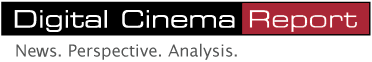Vision Research unveiled the Phantom Flex4K, the next evolution in its digital cinema product line at the 2013 International Broadcasting Convention in Amsterdam. The Phantom Flex4K offers exceptional image quality, new workflow options, a user-friendly camera control interface, and outstanding performance at both ultra high-speed and standard frame rates.
"After previewing the camera at NAB 2013, we've been showing the Phantom Flex4K prototype all summer, and the response has been amazing," said Toni Lucatorto, cinema product manager at Vision Research. "The Flex4K is now ready for its debut at IBC, and orders will ship next month. We're excited about this camera and its potential in the TV and motion picture industry."
The Phantom Flex4K supports various in-camera workflows to address different production styles. Phantom's uncompressed Cine raw format ensures the fastest high-speed capture on set and maximum quality and versatility for post-production. The footage is saved to an all-new hot-swappable Phantom CineMagIV, available in sizes up to 2TB.
Vision Research also has announced plans to introduce in-camera compression via a firmware update in early 2014. Three 3G HD-SDI video outputs are available and compatible with the industry's latest field recorders.
Capture the full 4K super 35mm sensor and then save those files at full resolution, or choose to output them at 2K resolution for a rich, over-sampled image. Sync-sound frame rates and time code is fully supported. For high-speed capture, it's possible to record up to 940 fps at the camera's full resolution of 4096 x 2304, 1,000 fps at 4096 x 2160, up to 2,000 fps when windowed down to 1920 x 1080, and over 3,000 fps at 1280 x 720.
Another feature of the camera system is the full-featured on-camera control interface. All camera parameters can be set from the built in menu on the camera body, eliminating the need for software connection. Shortcuts are available for popular functions and multiple user presets exist to allow for a quick setup. Controls for capture, playback, save and monitoring can be found on both sides of the camera.
Vision Research www.visionresearch.com